Have you come across the OSMessageTracer on your Mac and are unsure about its purpose or how to remove it safely?
You’re not alone. Many Mac users encounter this file and are puzzled by its existence, particularly because it is not widely addressed in typical user manuals.
We will delve into the OSMessageTracer’s purpose, discuss its origins, and offer you a straightforward, step-by-step guide to safely remove it from your system.
What is OSMessageTracer?
OSMessageTracer is a file that should have been removed after updating your Mac, but it was not. It is a component of the system that facilitates the installation of new software on a Mac. This file inadvertently remained in the startup settings of your computer.
However, there is no need to be concerned; this file does not pose any harm to your Mac. It is currently inactive because the part of the Mac it was designed to work with is no longer present in the latest macOS version.
Furthermore, it is authenticated with Apple’s digital signature, verifying its legitimacy and distinguishing it from software developed by unknown sources, despite its presence in the system settings.
By clicking on the small (i) icon next to OSMessageTracer, it will open the LaunchDaemons Finder directory and highlight a file named com.apple.installer.osmessagetracing.plist.
How to remove OSMessageTracer?
1 . Go to System Settings by clicking on the icon in the dock or by selecting it from the menu that appears when you click on the Apple logo button.

Another way is to use Spotlight search by pressing the command and space keys together.
2 .Then head to Login items from the General section.

3 . Now, turn off OSMessageTracer from the Allow in Background option by sliding the button.

4 .After doing that, restart your Mac to make sure the changes are saved. OSMessageTracer will no longer be in the list of items that open when you log in.
So this is how you remove OSMessageTracer on macOS. It won’t run or appear in the active login items.
Since it’s just a leftover file, you won’t notice any improvement in performance.