Many people with Android smartphones from various brands are experiencing a problem where the screen flickers in grayscale when they use certain apps.
Apps listed under the Android focus mode in Digital Wellbeing are showing up in black and white or grayscale on the screen, sometimes with sudden flashes of color.
Removing the Android focus mode should fix it, but it does not.
It looks like there’s a bug causing trouble for many popular phone brands like OnePlus, Poco, Motorola, Nokia, Oppo, Redmi, and more.
How To Fix Flickering Grayscale Display Issue On Android?
There isn’t an official solution for this problem yet. However, you can try a workaround we discovered on the official Android support forum of Google and Reddit to fix the flickering black and white screen issue.
Go to your phone’s settings, then open Digital Wellbeing. Delete all app timers, bedtime mode, focus mode, or any other schedules you’ve set up.
Disable Focus Mode
Next,
Go to settings->Apps->Digital Wellbeing (select the app with the issue)->Force Stop and Clear Storage.
Now restart your phone.
Following these steps should definitely resolve the grayscale issue on your Android phone.
Fixed Flickering Grayscale Display Issue
The steps we shared earlier have fixed the flickering grayscale problem for many users with different brands of Android phones. Give it a try and let us know if it works for you too. If you have any other methods or suggestions to fix the issue, feel free to share them!