Many people who use Apple Vision Pro are having problems with the speakers built into the device. They’re hearing crackling noises, robotic sounds, and eventually the speakers stop working altogether.
Users have also noticed that the speakers in their Apple Vision Pro are getting too hot and making popping sounds. This problem can happen after just a few times of using the device, after using it for several days, or even when the device is brand new.
Fortunately, we’ve discovered some helpful tips online from the official Apple Forum, Reddit, and the Genius Bar at Apple Stores that could help you fix the audio problem with your Apple Vision Pro.
How To Fix Apple Vision Pro No Sound?
1. Clean the Speaker Strap
Take off the strap and give the speakers a good cleaning. Dust or other tiny particles might be blocking the speakers on your Vision Pro, which could be causing the sound problem.
2. Visit the Apple Genius Bar Support Centre
We suggest you go to the Apple care support center and talk to them about the issue. They’ll try different solutions, like resetting the firmware completely. If nothing fixes the problem, they’ll either give you a new Apple Vision Pro or replace the audio straps.
If you choose to get your audio straps replaced and they’re not in stock, you might have to wait a few days for them to become available.
3. Update Software
Make sure to see if there’s a software update available for your VisionOS, and if there is, go ahead and update it.
4. Check Audio Settings
Check if the audio is turned on.
Turn the Digital Crown.
Check the volume icon at the top of your screen while you turn the Digital Crown.
Next, Open the Control Center and drag the volume slider.
Alternatively, Use Siri. Say, “Siri, set the volume to 100%,”.
5. Try Restarting or Resetting the device.
If nothing else works, you can try restarting your device a few times or resetting it completely.
Go to Settings > General > Transfer or Reset Apple Vision Pro > Reset.
This will reset your Apple Vision Pro.
Conclusion
If you’ve tried everything and nothing’s fixed the issue, schedule an appointment with the Genius Bar. Bring along the box and all accessories. They’ll attempt to realign or replace the speaker strap to solve the problem.
Alternatively, they might offer you a brand new Apple Vision Pro as a replacement.